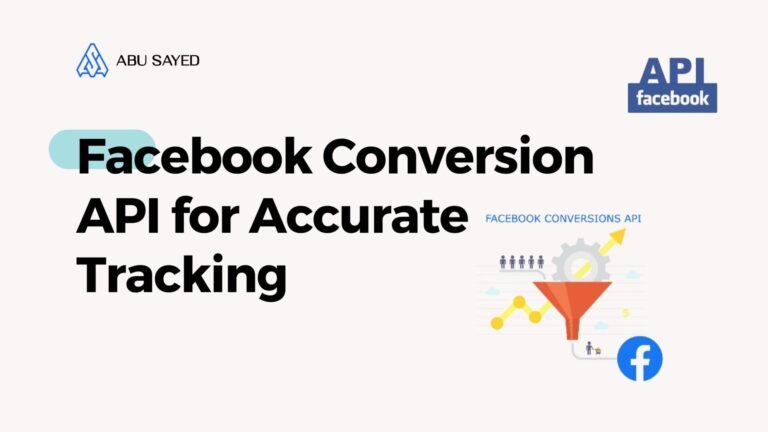- Introduction
- What is Facebook Conversion API?
- Why Facebook CAPI is Crucial Post iOS14
- How Facebook Conversion API Works
- Benefits of Facebook Conversion API
- Facebook Pixel vs Facebook CAPI
- How to Implement Facebook Conversion API
- Tools That Help Integrate Facebook Conversion API
- Common Challenges and How to Solve Them
- Best Practices for Facebook CAPI
- Real-World Case Studies
- Final Thoughts
Introduction
The Facebook Conversion API is one of the most powerful tools for advertisers looking to maintain tracking accuracy in the post-iOS14 digital marketing world. Introduced by Meta (formerly Facebook), this server-side tool allows website owners and marketers to bypass limitations created by browser privacy features, ad blockers, and other user-side tracking issues.
Unlike the Facebook Pixel, which works in the user’s browser, the Facebook Conversion API works directly from your server. This allows more control over the data you send to Facebook and makes your tracking more robust, accurate, and privacy-compliant.
In this comprehensive guide, we’ll explore what the Facebook Conversion API is, why it matters, how it works, and how to implement it on platforms like Shopify, WooCommerce, and custom websites.
What is Facebook Conversion API?
The Facebook Conversion API (shortened as Facebook CAPI) is Meta’s server-side tracking solution. It was created to overcome the limitations of browser-based tools like the Facebook Pixel, which has been affected heavily by privacy laws and updates such as Apple’s iOS14.
When a user takes an action on your site — such as clicking a button, signing up for a newsletter, or making a purchase — the Facebook CAPI allows you to send that event data from your server directly to Facebook’s servers.
This makes the data more complete, accurate, and resilient to issues like ad blockers or browser restrictions.
Why Facebook CAPI is Crucial Post iOS14
Before iOS14, marketers had full visibility into how users interacted with ads. However, with Apple’s App Tracking Transparency (ATT), users can now opt out of being tracked by apps. As a result, browser-based tracking like the Facebook Pixel lost a huge chunk of user behavior data.
The Facebook CAPI solves this by giving you full control of the data you send. Since it doesn’t depend on user browsers, it’s unaffected by many of the changes introduced in iOS14 and later privacy-focused updates.
Key Benefits in the Post-iOS14 World:
- Continued access to conversion data
- Improved attribution models
- Better ad optimization and retargeting
- Compliance with privacy laws
How Facebook Conversion API Works
Here’s how the process works:
- A user visits your site and takes an action.
- Your server records the action (e.g., “purchase completed”).
- That data is securely sent from your server to Facebook using the Conversion API.
- Facebook uses this data to attribute conversions, build lookalike audiences, and optimize ad delivery.
This process does not depend on the browser, which eliminates issues caused by cookie blocks, browser crashes, or users switching devices.
Benefits of Facebook Conversion API
1. Improved Data Accuracy
Server-side tracking ensures that your events are recorded even if the user disables cookies or blocks browser scripts.
2. Ad Blocker Resistance
Ad blockers target JavaScript and pixel-based scripts. Since Facebook Conversion API is server-based, it’s unaffected.
3. Enhanced Event Matching
Facebook’s algorithm uses various data points to improve ad targeting. CAPI allows you to send hashed user data (like email, phone, etc.) to improve this matching.
4. Full Control Over Event Data
You decide what data gets sent to Facebook — allowing more control and transparency, which is crucial for compliance with GDPR, CCPA, etc.
5. More Reliable Attribution
With more consistent event data, attribution becomes more accurate — which helps reduce wasted ad spend.
Facebook Pixel vs Facebook CAPI
| Feature | Facebook Pixel | Facebook Conversion API |
| Data Source | Browser | Server |
| Ad Blocker Vulnerability | High | Low |
| Affected by iOS14 | Yes | No |
| Event Control | Limited | Full |
| Privacy Compliance | Low | High |
For best results, Meta recommends using both Facebook Pixel and Facebook Conversion API together.
How to Implement Facebook Conversion API
1. Shopify
- Go to Facebook Sales Channel
- Click Settings > Data Sharing Settings
- Choose Maximum (includes CAPI)
- No manual coding required — Shopify handles server integration
2. WooCommerce
- Install the official Facebook for WooCommerce plugin
- Enable Enhanced Data Sharing
- Configure your Facebook Business account and verify your domain
3. WordPress (Manual)
- Use plugins like PixelYourSite or WPCode
- Add your Facebook Conversion API access token
- Configure events and test them in Facebook Events Manager
4. Custom Websites
- Set up server-side tracking using Node.js, PHP, or Python
- Use Facebook’s Conversions API Developer Docs
- Securely hash user data (e.g., email, phone) before sending
5. Google Tag Manager (Server-Side)
- Deploy a server container
- Set up GA4 and Facebook CAPI tags
- Route event data to Facebook via a custom template
Tools That Help Integrate Facebook Conversion API
- Zapier – Easy automation and server-to-Facebook integration
- Segment – Use Segment as a central tracking hub
- Stape.io – Server-side GTM hosting
- PixelYourSite – Powerful WordPress plugin with built-in CAPI support
- Pabbly Connect – Alternative to Zapier with Facebook CAPI capabilities
Common Challenges and How to Solve Them
1. Duplicate Events
If you’re sending the same event via both Pixel and CAPI, use event_id to prevent duplication.
2. Data Matching Issues
Ensure you hash data (SHA256) like email, phone number, and use correct parameters for better matching.
3. Event Not Received
Use Facebook’s Event Manager > Test Events tab to debug in real-time.
Best Practices for Facebook CAPI
- Always combine Facebook Pixel with Facebook CAPI for best results
- Monitor event match quality in Events Manager
- Use consistent event names (e.g., Purchase, Lead)
- Avoid over-sending data — only send relevant events
- Check compliance with GDPR and other privacy laws
Real-World Case Studies
Case Study 1: E-commerce Growth
An online apparel store saw a 22% increase in ROAS after adding the Facebook Conversion API alongside the Pixel. Their event match quality score went from 4.2 to 8.9 in 30 days.
Case Study 2: Lead Gen Agency
A digital agency running Facebook ads for a law firm reduced their cost per lead by 17% after implementing server-side tracking using Facebook Conversion API and Google Tag Manager.
Final Thoughts
The Facebook Conversion API is no longer optional — it’s essential. If you’re serious about running profitable Facebook campaigns in 2025 and beyond, you must adopt server-side tracking.
Whether you run an eCommerce store, a SaaS business, or a lead generation site, the Facebook CAPI will give you better insights, reliable attribution, and more effective ad delivery.
Start with a platform-specific setup (like Shopify or WooCommerce) or consult a developer for custom solutions. The sooner you migrate to a Facebook Conversion API-based setup, the faster you’ll recover lost data and improve campaign performance.
You May Also Like:
How to Supercharge Your Marketing with Facebook Conversion API
Google Analytics 4: Everything You Need to Know About the Future of Google Data Analytics